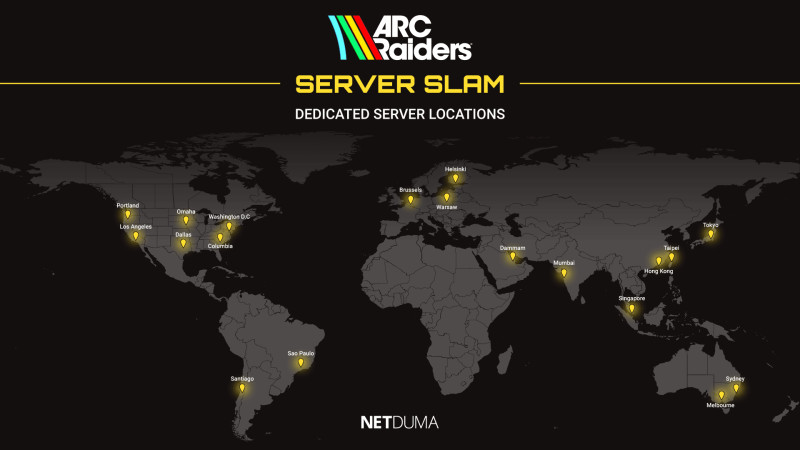On November 18, 2025, many users are experiencing issues with the Spotify app, causing it to crash immediately after opening. This frustrating glitch affects both iPhone and Android devices, making it impossible for users to access their favorite songs, playlists, and podcasts .
If you're trying to open Spotify and it crashes as soon as you launch the app, you're not alone. Many users have reported this issue, and the problem seems to be widespread. The app crashes as soon as users try to play any podcast or track, leaving them in an endless loop of crashes. This has left hundreds of Spotify subscribers unable to enjoy their music or follow their favorite shows .
The cause of the issue is unclear, but it appears to be affecting both iPhone and Android users. Some users have reported that the app crashes when they try to play a podcast, while others experience the issue when trying to play any track. The problem is not specific to any particular show or song, making it difficult for users to diagnose the root cause .
Attempting to reopen the app has left users in an endless loop of app crashes, leaving them with no option but to wait for a fix or try some workarounds. Some users have suggested that the issue might be related to a recent update, but there is no official confirmation from Spotify. The app's developers are likely aware of the issue, and a fix is expected to be released soon .
In the meantime, there are a few potential solutions that you can try to get your Spotify app working again. Some users have reported success by clearing the app's cache, force-quitting the app, or deleting and reinstalling it. Others have suggested updating your device's operating system or checking for any available Spotify updates. However, these solutions may not work for everyone, and some users may need to wait for an official fix from Spotify .
If you're experiencing issues with the Spotify app, it's a good idea to stay updated on the latest news and developments. Spotify's official website or social media channels may provide updates on the issue, and other users may share their own experiences and solutions in online forums. Keep an eye out for any official announcements or patches that could resolve the issue, and consider reaching out to Spotify's customer support for additional assistance .
If you've tried all the available solutions and the Spotify app is still crashing, you may need to wait for an official fix from the developers. This can be a frustrating experience, but it's important to remember that you're not alone. Many users are experiencing the same issue, and Spotify is likely working hard to resolve it as quickly as possible .